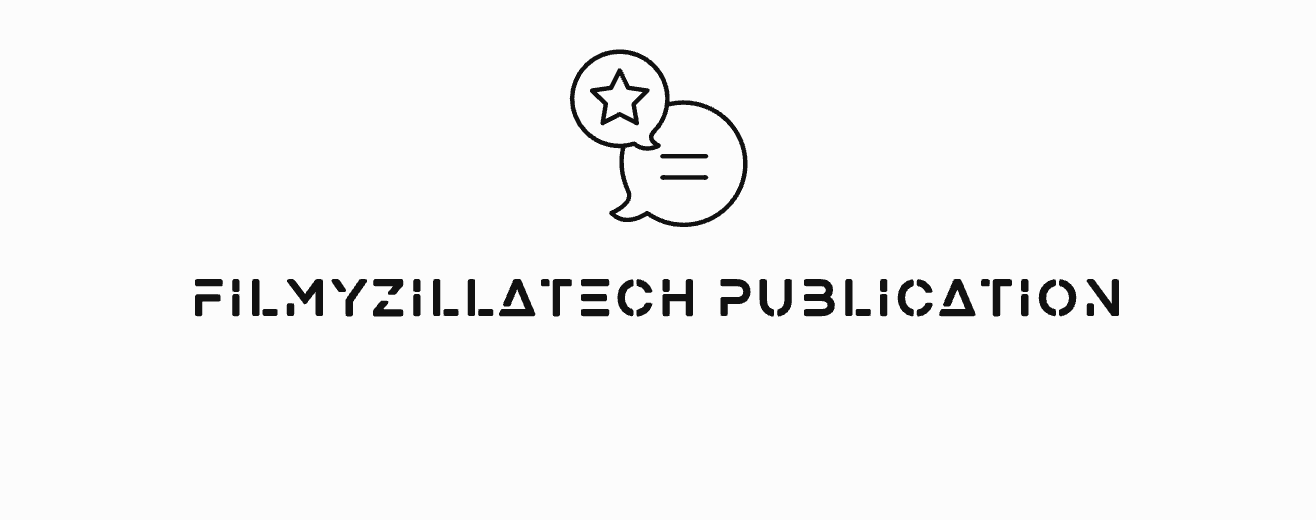The rise of remote work has made virtual private networks essential for securing company data. As more employees work outside the traditional office environment, companies must implement solutions to protect sensitive information.
VPNs provide secure remote access by encrypting connections over public networks. However, deploying VPNs introduces risks if not properly configured. Here are important tips that companies should follow when implementing VPNs for widespread remote access.
Select a Business VPN Solution
The first step is selecting an appropriate VPN solution tailored to your business needs. Key factors include:
- User management: Easily add, remove, and group users under one dashboard. Enforce two-factor authentication across all users.
- Device support: Offer native apps for all major platforms like Windows, macOS, iOS, and Android.
- Protocols and encryption: Use modern protocols like IKEv2/IPsec or OpenVPN with strong encryption like AES-256.
- Network access: Securely access on-prem resources, cloud apps, and restricted websites. Set granular access permissions.
- Pricing: Subscription plans to support small teams or large enterprises. Volume and multi-year discounts can reduce costs.
- Support: 24/7 customer support via live chat, phone, email, and ticketing.
Leading providers like Surfshark, NordVPN Teams, and ExpressVPN check these boxes with extensive feature sets catered to business users. You can also use and enable VPN on your router to for more security.
Secure the Infrastructure
To prevent unauthorized access, IT administrators should configure firewall rules allowing only necessary ports and IP addresses. Enable VPN-specific security features like kill switches, DNS leak protection, and blocking IPv6 traffic.
Using pre-shared keys is not ideal for large deployments. Instead, leverage a public key infrastructure (PKI) with digital certificates for server and client authentication. This eliminates shared secrets across the organization.
Manage Endpoints
With remote workers using personal and company-owned devices, securing endpoints is crucial. Enforce that only approved devices can establish VPN connections after passing antivirus scans. Automatically block compromised or non-compliant devices.
Monitoring user activity is also important to prevent insider threats. Collect VPN logs centrally and analyze for anomalies indicating suspicious behavior or data exfiltration.
Train Employees
Despite IT controls, employees can expose VPN connections through poor security practices. Educate them on threats like phishing and strong password policies. Ensure they understand how to securely access company data over VPNs without bypassing protocols.
Create policies making VPN usage mandatory when handling sensitive information outside the corporate network. Employees should know when and how to connect through VPNs to minimize risks.
Optimize Performance
Adding more VPN users can degrade network quality if not designed correctly. Use load balancing across multiple servers to handle capacity at scale. Configure VPN settings to prioritize business traffic over recreational browsing.
Split tunneling segregates VPN traffic from other traffic to avoid bottlenecks. It prevents overloading VPN servers by only sending company-bound data through the encrypted tunnel.
As remote work continues trending upwards, companies must take steps to securely connect distributed teams and infrastructure.
Final Thoughts
Deploying VPNs enables remote workforce access but introduces potential security risks if not addressed properly. IT teams should select solutions catering to business needs, secure backend infrastructure, enforce endpoint compliance, educate staff on threats, and optimize servers for performance. Companies taking a proactive and vigilant approach to VPN management can securely embrace the remote work revolution.