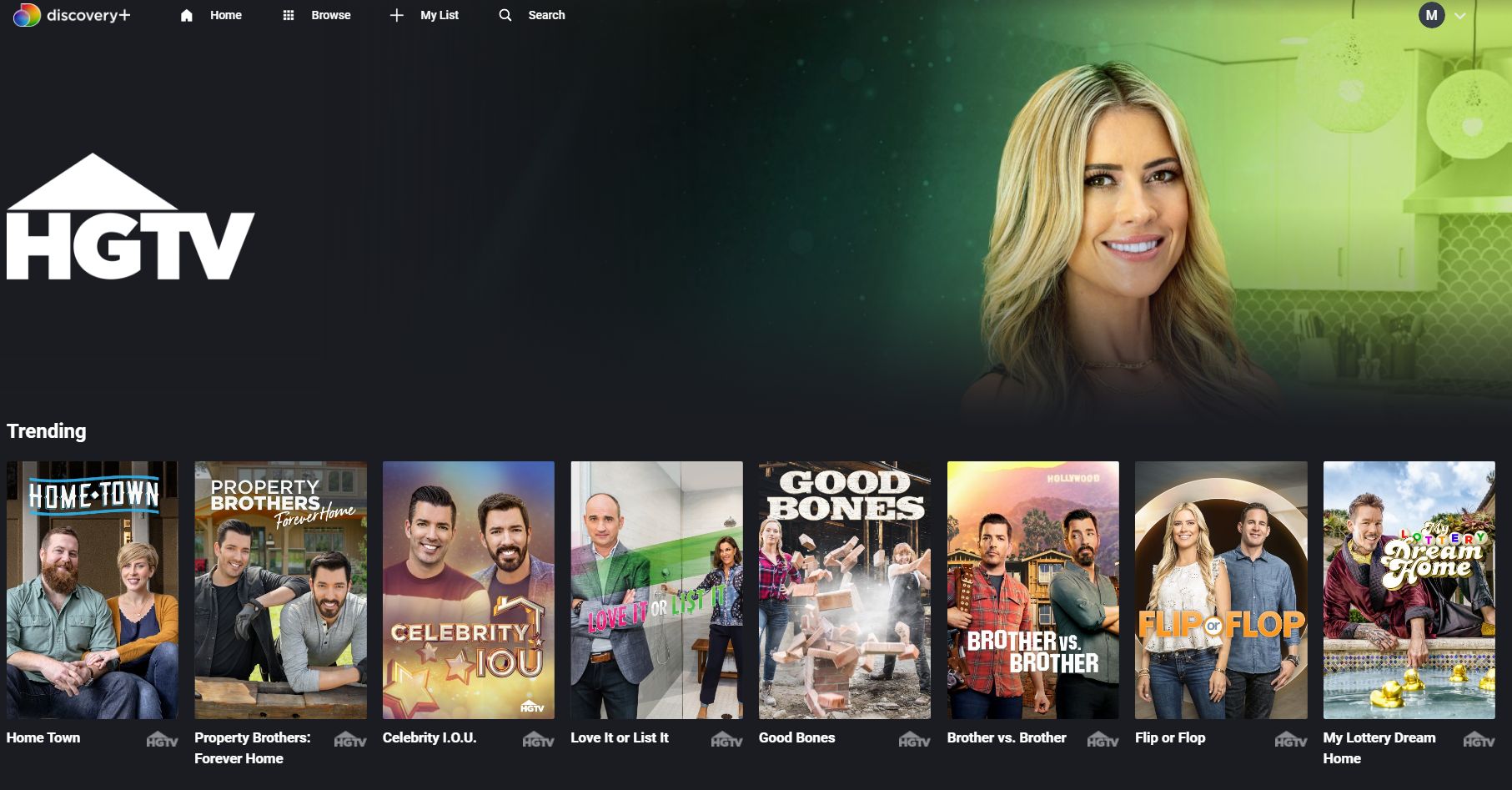Video content is a powerhouse in marketing strategies for businesses across the globe. However, the traditional editing process can be labor-intensive, often requiring a skilled set of hands and a significant time investment. Enter AI video editors. These cutting-edge tools are streamlining the way businesses handle video content, offering a simpler, faster, and more cost-effective solution.
This comprehensive guide will walk you through the transformative world of AI video editing, demonstrating its benefits, operational process, and best practices for integrating it into your business strategies.
Understanding AI Video Editing
Artificial Intelligence (AI) in video editing combines machine learning and advanced algorithms, enabling automated editing processes that drastically reduce the manual effort involved in video production. From trimming footage to adding transitions, effects, and soundtracks, AI video editors can quickly create professional-quality videos with minimal human intervention.
Getting Started with AI Video Editors
1. Choosing the Right Platform: Several AI video editor tools are available today, each offering different capabilities. When selecting a platform, consider factors like ease of use, customization options, pricing, and the specific AI features offered. Opt for platforms known for their intuitive interfaces and robust AI functionalities.
2. Uploading Your Content: Once you’ve selected a platform, the first step is uploading your raw footage. High-quality clips with clear visuals and audio will yield the best results. Most AI editors support various file formats but check your platform’s specifications to avoid compatibility issues.
3. Defining Editing Parameters: Although AI does the heavy lifting, you have control over the creative direction. You’ll need to define certain parameters, such as theme, style, mood, and any brand elements to include. For instance, you might select an upbeat, dynamic style for a promotional video or a serene, minimalist approach for a product demonstration.
4. Adding Customizations: After setting the basic parameters, you can specify any customizations. Do you want text overlays, specific transition styles, or particular clips included? Provide as much detail as possible to guide the AI’s decision-making. Most platforms also allow manual adjustments after the initial edit, ensuring the final product aligns with your vision.
5. Reviewing and Refining: When the AI completes the initial edit, review the video critically. Does it match your brand’s voice? Is it engaging from start to finish? Use the platform’s editing interface to make manual tweaks, such as adjusting clip length, reordering segments, or changing the soundtrack. This step ensures your human touch complements the AI’s efficiency.
6. Exporting and Sharing: Once you’re satisfied with the final product, it’s time to export the video. Choose the appropriate resolution and format for your distribution channels, whether it’s social media, your website, or email campaigns. Most AI editing tools offer presets for different platforms, ensuring your video meets specific requirements for optimal playback quality.
Maximizing the Advantages of AI Video Editing
AI video editing isn’t just a technical solution; it’s a strategic asset for your business. Here’s how to maximize its advantages:
1. Enhancing Productivity: By handling routine editing tasks, AI frees your team to focus on more strategic, creative projects. Use this opportunity to brainstorm new marketing campaigns, explore innovative video concepts, or engage with your audience on social media. With AI handling the time-consuming aspects of video editing, your team can do more in less time.
2. Scaling Your Video Content: AI’s efficiency makes it easier to produce more video content, allowing you to keep up with the demand for fresh, engaging material. Consider diversifying your video marketing strategy by creating different types of content, such as product demos, customer testimonials, behind-the-scenes looks, or Q&A sessions. With the streamlined editing process, you can maintain a consistent posting schedule, keeping your audience engaged and your brand top-of-mind.
3. Personalizing Content for Your Audience: Some AI video editors can analyze viewer data to help you understand your audience’s preferences. Use these insights to tailor your content, whether it’s by including specific keywords, focusing on topics your viewers care about, or adapting the video’s style to match audience demographics. Personalized content is more likely to resonate with viewers, increasing engagement and loyalty.
4. Optimizing for Different Platforms: Each social media platform has its own set of best practices for video content. Short, snappy videos might perform better on Twitter, while longer, in-depth tutorials may suit YouTube. AI tools can adapt your content for different platforms, ensuring each video is optimized for its intended channel. This multi-platform approach broadens your reach and maximizes each video’s impact.
Conclusion
AI video editors are more than just a convenient solution; they’re a strategic asset that can elevate your entire video marketing approach. By combining the efficiency of AI with the creativity of your team, you can produce high-quality content that captivates your audience and sets your brand apart.
This comprehensive guide is just the starting point. As you explore the capabilities of AI video editing, you’ll discover new ways to innovate, engage your audience, and grow your business. The future of video content is here, and it’s powered by AI.