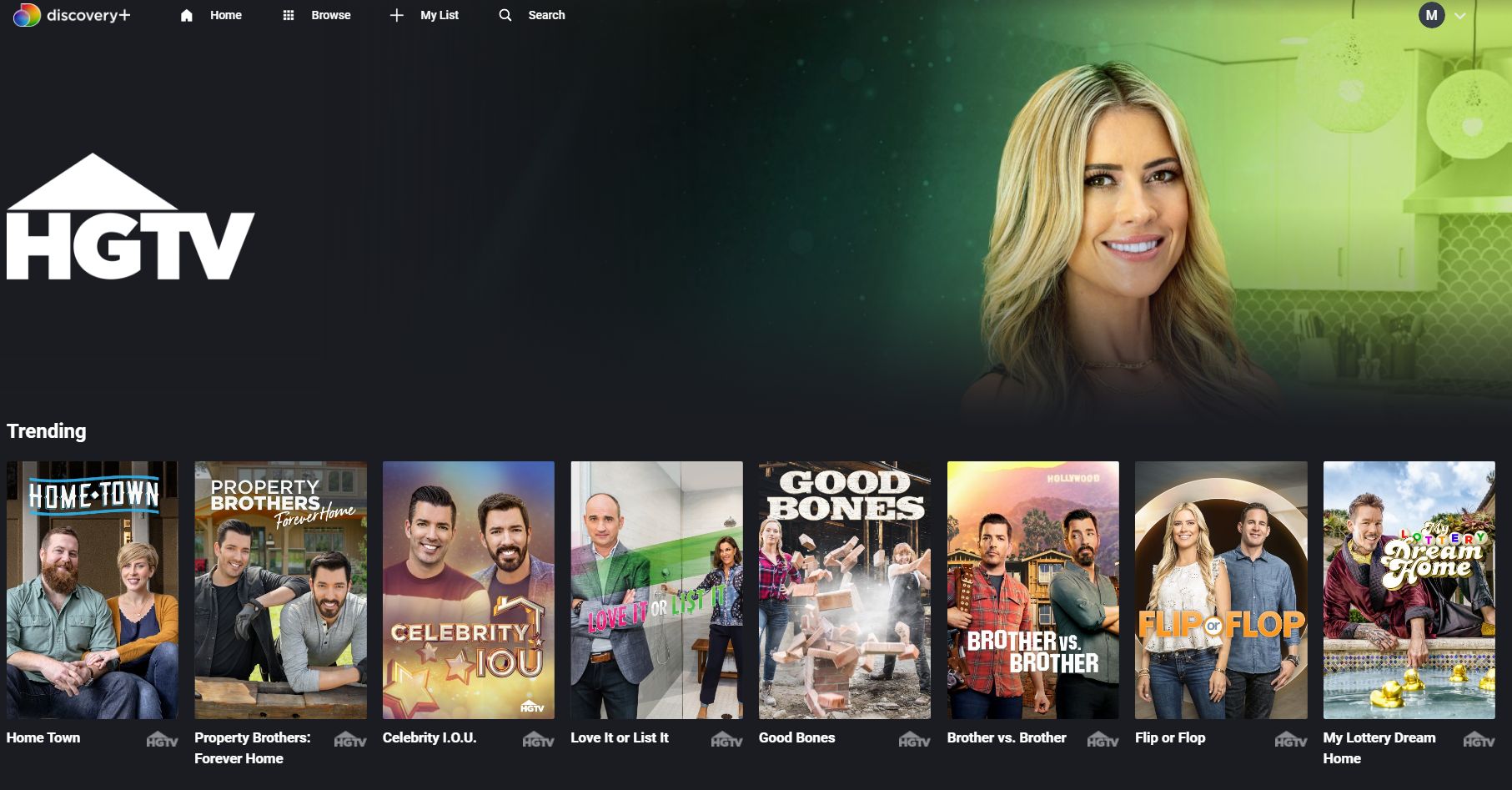In an era where smartphones hold our most sensitive information, the need for robust security measures is paramount. Among these measures, Factory Reset Protection (FRP) stands as a guardian against unauthorized access. This article delves into the intricacies of GSMNEO FRP Bypass, shedding light on its significance, functionality, and ethical considerations.
Understanding Factory Reset Protection (FRP)
Factory Reset Protection, commonly known as FRP, is a security feature embedded in modern smartphones to prevent unauthorized users from gaining access to a device after it has been reset to factory settings. It serves as a digital padlock, requiring users to provide the previously synced Google account credentials to unlock the device. The aim is to deter theft and unauthorized access, ensuring the owner’s data remains private.
Importance of GSMNEO FRP Bypass
GSMNEO FRP Bypass emerges as a valuable tool in situations where legitimate access to a locked device is needed. Whether it’s due to a forgotten password, lost credentials, or purchasing a secondhand device, the tool becomes a bridge between a locked device and its rightful owner, safeguarding data integrity.
How GSMNEO FRP Bypass Works
GSMNEO FRP Bypass operates by leveraging vulnerabilities or loopholes within the device’s FRP mechanism. By exploiting these weaknesses, the tool assists users in bypassing the FRP lock, effectively enabling access to the device without requiring the original Google account credentials. This process involves intricate algorithms and methods to override the security protocol without compromising the device’s functionality.
What is GSMNEO FRP?

Exploring the GSMNEO FRP Tool
GSMNEO FRP Bypass Tool is a software solution tailored to tackle FRP locks. It boasts a user-friendly interface, making it accessible even to non-tech-savvy users. The tool employs a combination of advanced algorithms and techniques to bypass FRP locks, making it a go-to option for those seeking device access solutions.
Features and Capabilities
GSMNEO FRP Bypass Tool stands out due to its impressive range of features. From compatibility with various devices to swift bypassing methods, the tool offers convenience and efficiency. Its robustness lies in its ability to address a wide array of FRP scenarios, thereby catering to diverse user needs.
Compatibility with Different Devices
One notable aspect this Bypass is its compatibility across a spectrum of devices. From smartphones to tablets, it can navigate the FRP security of different brands and models, showcasing its versatility and usefulness to a broad user base.
Why Bypass Factory Reset Protection?

Reasons for Needing FRP Bypass
There are instances where bypassing FRP becomes a necessity. If you’ve purchased a secondhand device with a locked FRP, you may need to bypass it to access the device fully. Additionally, in cases of forgotten credentials or inherited devices, the FRP lock can inadvertently lock out rightful owners.
Scenarios Where FRP Bypass is Essential
Imagine inheriting a device from a family member or purchasing a pre-owned phone, only to find it locked by FRP. Bypassing FRP becomes essential in such cases to regain rightful access. This tool serves as a digital locksmith, allowing individuals to reclaim their devices without data loss.
Legal and Ethical Considerations
Is FRP Bypass Legal?
The legality of FRP bypass is a matter of contention. While bypassing your own device’s FRP lock is generally considered legal, using such tools for malicious intent, such as theft, could be illegal. Understanding local laws and regulations is crucial before engaging in FRP bypass.
Ethical Use of FRP Bypass Tools
Ethics play a pivotal role in the use of FRP bypass tools. It’s essential to respect the original purpose of the FRP lock, which is to safeguard personal data. Using such tools only for legitimate purposes, like gaining access to one’s own device, is a responsible and ethical choice.
Risks and Benefits of GSMNEO FRP Bypass

Risks Associated with Bypassing FRP
While GSMNEO FRP Bypass Tool offers a solution to locked devices, it’s not without risks. Bypassing FRP might compromise the device’s security, potentially exposing it to unauthorized use. It’s crucial to weigh the benefits against these risks before proceeding.
Benefits of Using GSMNEO FRP Bypass
The benefits of using GSMNEO FRP’s Bypass Tool are multifaceted. From granting access to locked devices to aiding users in critical situations, the tool serves as a digital lifeline. Its user-friendly interface and compatibility enhance its utility, making it a valuable addition to any device user’s toolkit.
Getting Started with GSMNEO FRP Bypass
Necessary Preparations Before Bypassing FRP
Before delving into the FRP bypass process, several preparatory steps are essential. These include ensuring a stable internet connection, charging the device, and backing up critical data to prevent any unintended data loss during the process.
Downloading and Installing GSMNEO FRP Tool
To initiate the bypass process, downloading and installing the GSMNEO’s FRP Bypass Tool is the first step. It’s recommended to obtain the tool from reputable sources to ensure its authenticity and avoid potential security risks.
Step-by-Step Guide to Bypass FRP using GSMNEO

Step 1: Connecting Your Device and Computer
Start by connecting the locked device to your computer using a compatible USB cable. This connection serves as the gateway for communication between the device and the GSMNEO FRP Bypass Tool.
Step 2: Running GSMNEO FRP Tool
Launch the GSMNEO FRP Bypass Tool on your computer. The tool’s interface will guide you through the necessary steps, making the bypass process straightforward.
Step 3: Following On-Screen Instructions
The tool will provide on-screen instructions, which may involve putting the device into a specific mode or following a sequence of actions. These instructions are designed to optimize the success of the bypass process.
Troubleshooting and Common Issues

Common Problems During FRP Bypass
Despite the tool’s effectiveness, encountering challenges during the FRP bypass process is possible. Common issues include software compatibility problems, incomplete bypass due to interruptions, or device-specific complications.
Troubleshooting Tips for Smooth Bypass
Should you encounter any issues, troubleshooting steps can often provide solutions. These might include checking for software updates, ensuring proper device-driver installation, or even attempting the bypass process on a different computer.
Section Alternative FRP Bypass Methods
Exploring Other FRP Bypass Tools
While GSMNEO FRP’s Bypass Tool offers a reliable solution, it’s not the only tool available. Exploring alternative tools can provide insights into different methods of bypassing FRP locks, catering to a diverse range of user preferences.
Comparing GSMNEO FRP with Alternatives
Comparing the performance, features, and user feedback of GSMNEO FRP Bypass with other tools allows you to make an informed decision. Opting for the tool that aligns best with your needs and device specifications ensures a successful bypass process.
Keeping Your Device Secure After Bypass
Implementing Security Measures Post-Bypass
Bypassing FRP lock grants access to your device, but it’s essential to implement security measures afterward. These include setting up a new Google account, updating the device’s security settings, and enabling two-factor authentication to prevent unauthorized access.
Preventing Unauthorized Access in the Future
To prevent future FRP lockouts, consider keeping track of your Google account credentials, regularly updating your password, and being cautious when purchasing secondhand devices. Awareness and responsible device management go a long way in maintaining security.
Frequently Asked Questions (FAQs)
What is Factory Reset Protection (FRP)?
Factory Reset Protection is a security feature that prevents unauthorized access to a device after it has been reset to factory settings. It requires the user to provide the previously synced Google account credentials to unlock the device.
Is GSMNEO FRP Bypass Safe?
When obtained from reputable sources, this Bypass Tool is generally safe to use. However, it’s important to remember that bypassing security measures inherently carries some risks, so cautious and ethical use is recommended.
Can FRP Bypass Damage My Device?
When done correctly, FRP bypass itself does not typically damage a device. However, using unreliable or malicious tools can potentially harm the device or compromise its security. It’s crucial to use trustworthy tools and follow established procedures.
User Experiences and Testimonials

Real-Life Experiences of GSMNEO FRP’s Users
Users who have successfully bypassed FRP using GSMNEO FRP Bypass Tool share their firsthand experiences. These accounts provide valuable insights into the tool’s usability, efficiency, and potential challenges.
Success Stories of Bypassing FRP
Success stories highlight how GSMNEO FRP’s Bypass Tool has been instrumental in enabling users to regain access to their devices. These stories underscore the tool’s practicality and the relief it brings to individuals facing FRP lockouts.
Updates and Future Developments
Latest Updates to GSMNEO FRP Tool
Staying informed about the latest updates to GSMNEO FRP Bypass Tool is essential. These updates often include bug fixes, new features, and improved compatibility, ensuring a smoother bypass process and enhanced user experience.
Future Enhancements and Features
The developers behind GSMNEO’s FRP Bypass Tool continually strive to enhance its functionality. Anticipating future developments can provide insight into upcoming features, making users aware of the tool’s evolving capabilities.
Conclusion
GSMNEO FRP Bypass Tool serves as a critical solution for individuals locked out of their devices. Its ability to bypass FRP locks ethically and efficiently emphasizes its significance in providing access without compromising security. While FRP bypass tools like GSMNEO’s offer practical solutions, their use should be guided by responsible and ethical considerations. Using such tools for legitimate purposes, following established procedures, and maintaining device security are key takeaways from this exploration of GSMNEO FRP Bypass.
You may also like – Çeviit
Frequently Asked Question
Using GSMNEO FRP Bypass Tool for personal devices and legitimate purposes is generally considered legal. However, its use for malicious activities or unauthorized access can be illegal and unethical. Always ensure compliance with local laws and regulations.
GSMNEO FRP Bypass Tool is compatible with a wide range of devices, but its effectiveness might vary depending on the device’s model and security features. It’s recommended to check the tool’s compatibility list and user feedback before attempting a bypass.
Before using the tool, make sure you have a stable internet connection, charge your device sufficiently, and back up important data. These precautions help ensure a smooth and safe bypass process.
When used correctly, GSMNEO FRP Bypass Tool typically doesn’t cause data loss. However, there’s always a slight risk associated with bypassing security measures. It’s wise to back up your data before attempting any bypass.
Yes, there are alternative FRP bypass tools available in the market. These tools vary in terms of features, compatibility, and success rates. It’s advisable to research and compare different options before choosing the one that suits your needs.